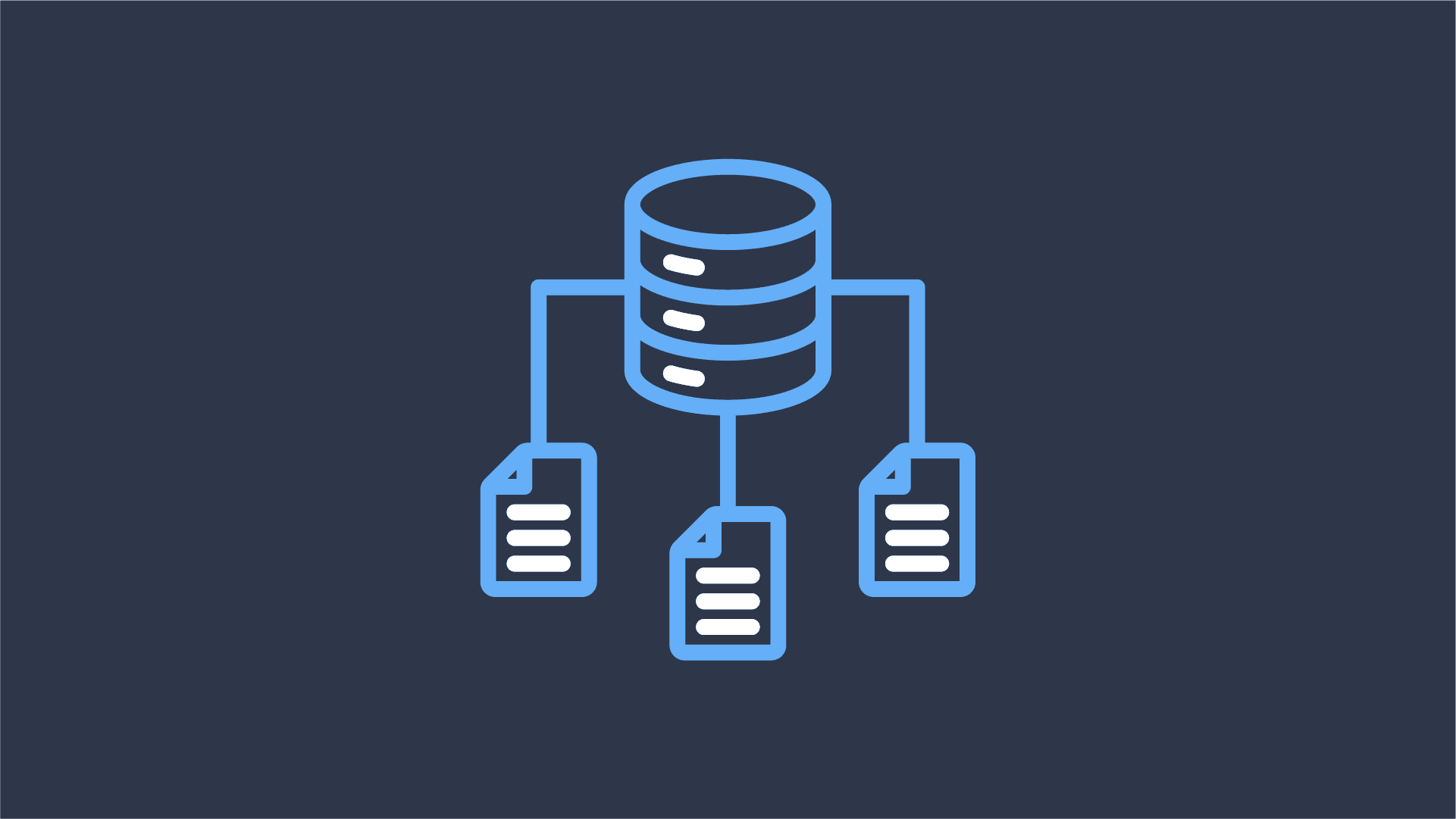
The Data Lineage Apache Flink Really Needs: Debugging Policy Violations
Last week at Flink Forward, together with Colten Pilgreen, I had the pleasure of presenting Datorios’ data lineage
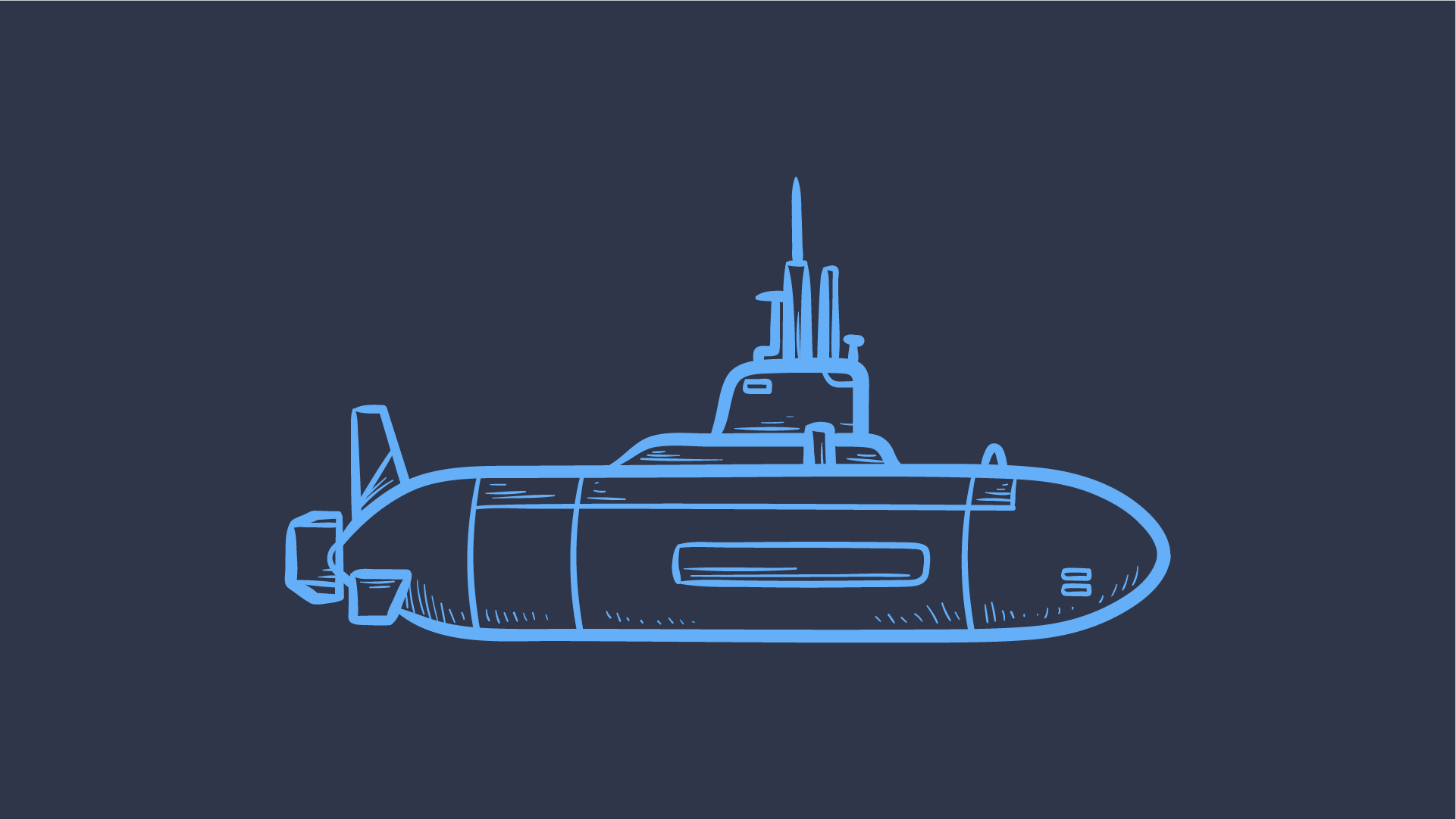
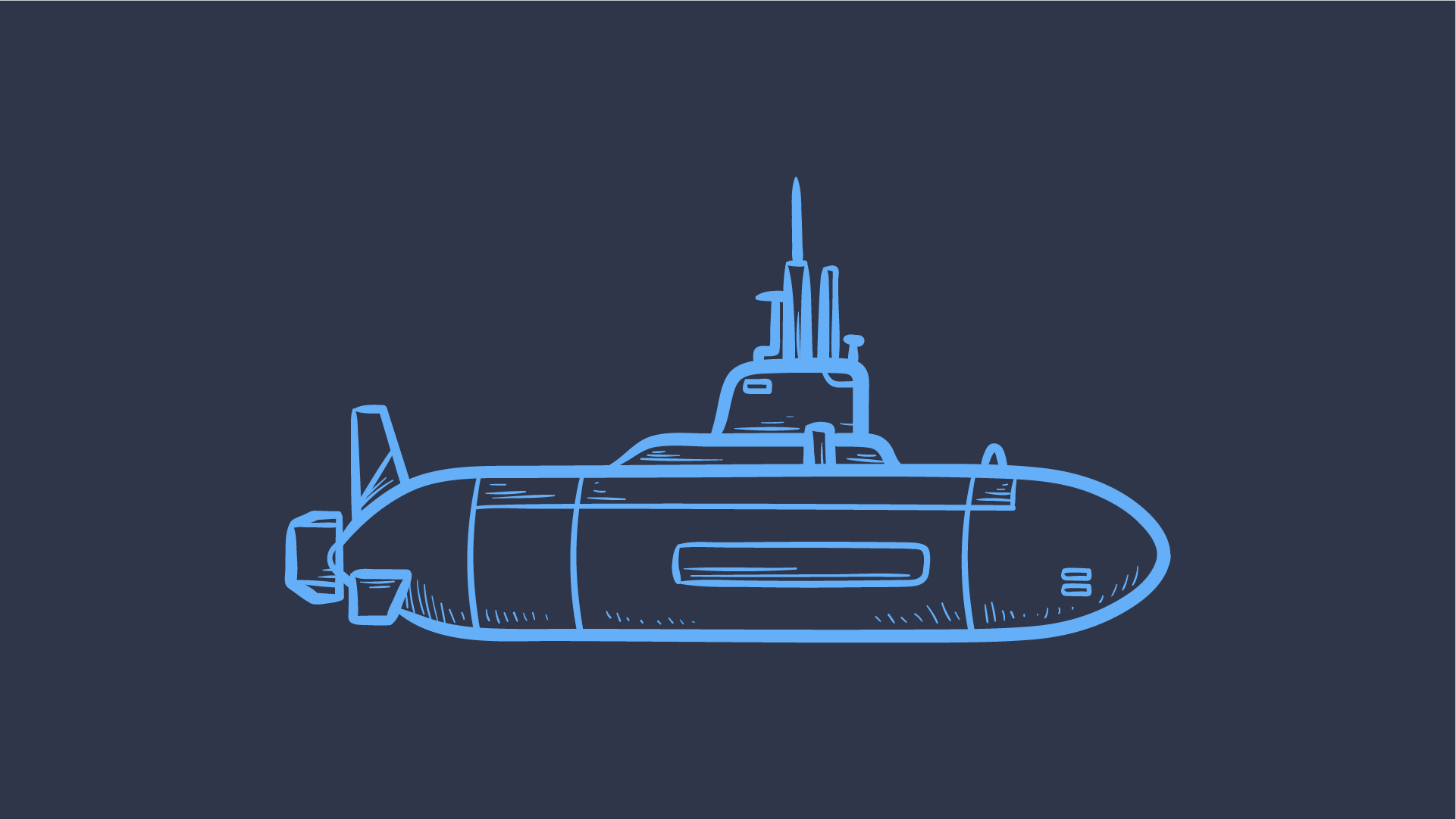
Apache Flink is a powerful stream processing framework that allows developers to process large volumes of data in real-time. However, its comprehensive capabilities come with certain complexities that can sometimes make the platform feel like a black box, especially when it comes to debugging in Apache Flink. Couple this with the lackluster dashboard and limited visibility you can see why developers wrestle with elusive Flink bugs, but don’t worry you’re not alone. In this blog, we will explore some of the challenges developers face when debugging in Apache Flink and discuss strategies to navigate these complexities as well as other tools that could help shed some light on what’s happening behind the curtain.

First, it’s essential to understand why Apache Flink can be perceived as a black box. Flink operates on a distributed system, processing data across multiple nodes. This distribution adds layers of complexity, as developers must consider the interaction between tasks across different machines. Furthermore, Flink’s abstraction layer, which simplifies the development of scalable and efficient data processing pipelines, can also obscure the underlying mechanics. This abstraction is a double-edged sword: it enhances performance but can make understanding the platform’s inner workings more challenging.
Debugging Apache Flink applications can be challenging for several reasons, primarily due to the nature of distributed stream processing systems and the complexities involved in managing state, time, and concurrency. Here are some key factors that contribute to the difficulty
Debugging Flink might require some perseverance, but with the right approach and these techniques outlined below, you can transform Flink’s murky waters into a clear stream of success. If you want a real debugging experience check out this interesting read on debugging a direct memory leak.
Do you wish there was a magic tool that allowed you to see what was actually happening in your Flink job? What about better observability? Do you want to know what your state is before and after each step in your job?
That’s where Datorios steps in. It’s a data observability platform tailored to address the challenges developers encounter with Apache Flink. Think of it as an X-ray machine for Flink jobs, offering deep understanding and insights into your data processing pipelines.

Datorios’ dashboard offers clear visibility into job performance, assisting developers in tracking data flow and promptly identifying issues in real-time. Its seamless integration with Flink streamlines the development process, simplifying debugging and deploying complex pipelines. With Datorios, developers can analyze time windows, investigate event state evolution, understand the state of their job before and after each step, identify and address late arrivals or missing events, and monitor and log overhead.
Apache Flink’s distributed nature and abstraction layers present significant debugging challenges, but understanding these complexities and adopting effective strategies can greatly improve the debugging process. Enhanced logging, local debugging, thorough monitoring, incremental development, and leveraging community resources are all strategies that can help navigate the perceived black box of Apache Flink. Using 3rd party tools like Datorios can be a game changer in solving bugs, understanding your data, and speeding up your development time. Using Fink’s built-in dashboard, Datorios, and embracing these practices, developers can demystify Flink’s complexities and harness its full potential for real-time data processing. Effectively giving you an x-ray machine for Apache Flink turning the black box into a transparent and manageable system. Good luck and happy debugging!
If you really want to dive into methodology for debugging Flink applications check out Jakob Joachim paper
Feel free to share your comments and ideas! How do you debug?
Here are some resources I used throughout my research:
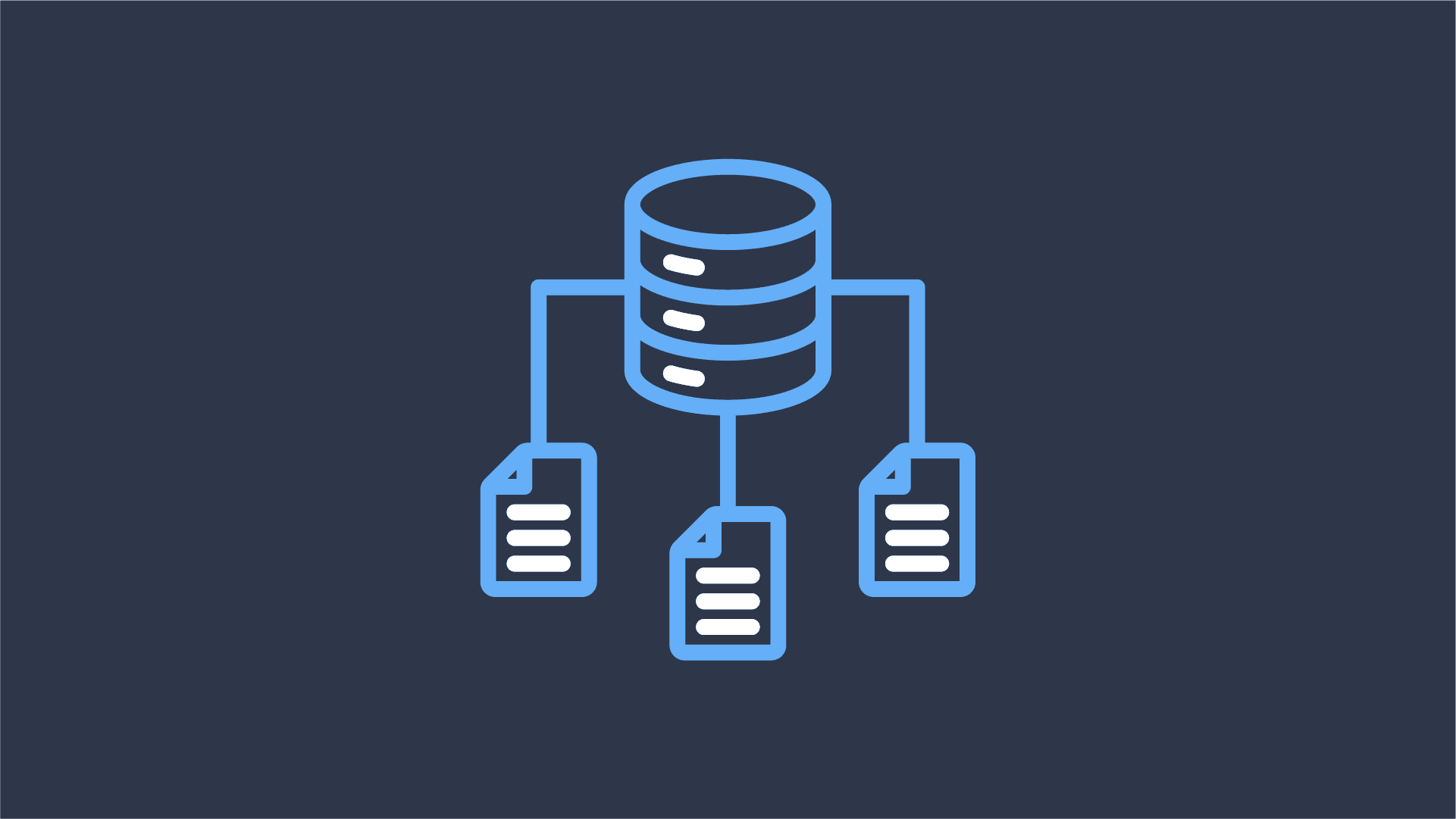
Last week at Flink Forward, together with Colten Pilgreen, I had the pleasure of presenting Datorios’ data lineage
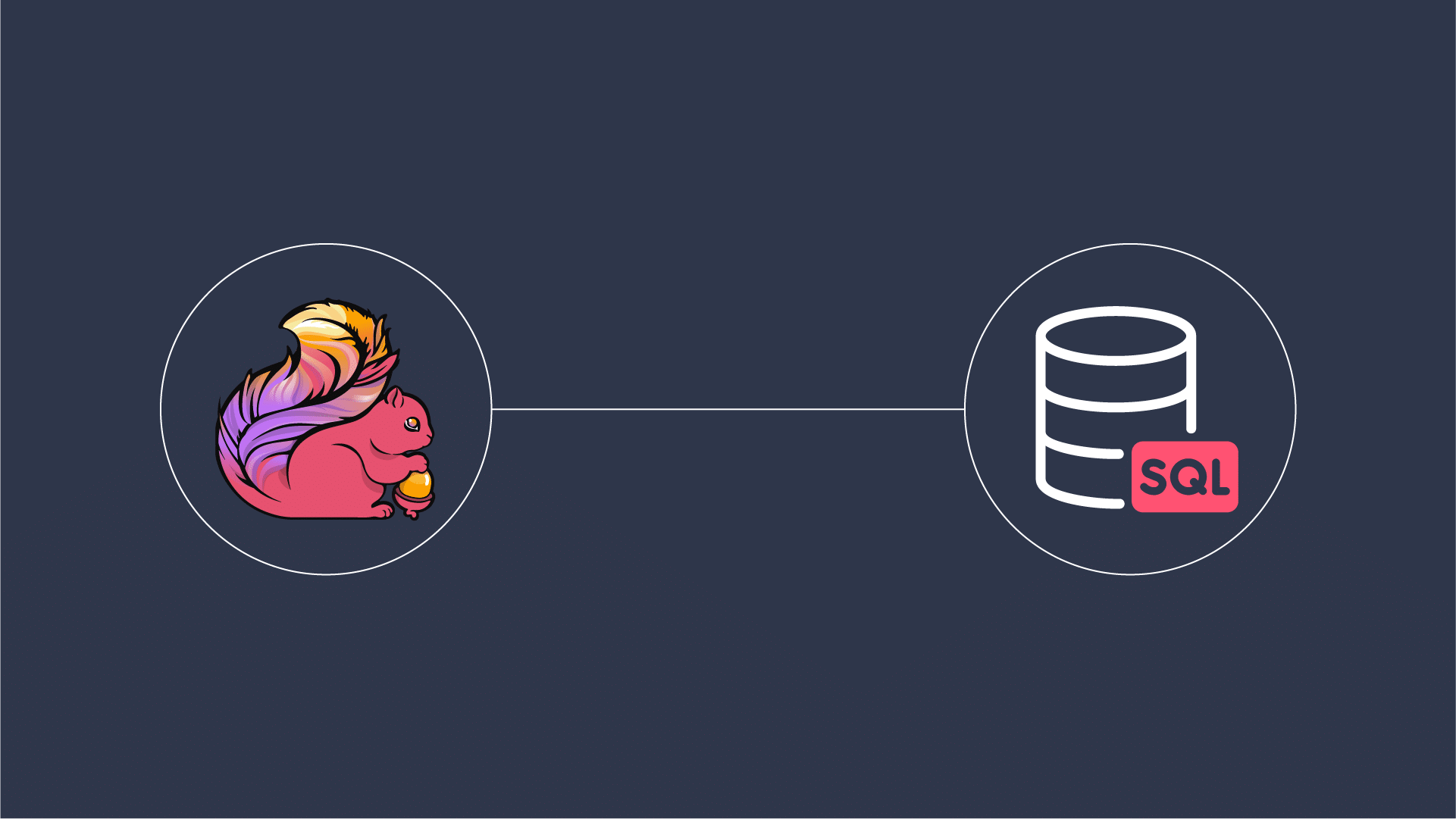
Introduction At Datorios, we are always pushing boundaries to empower real-time data processing at scale. Today, we are
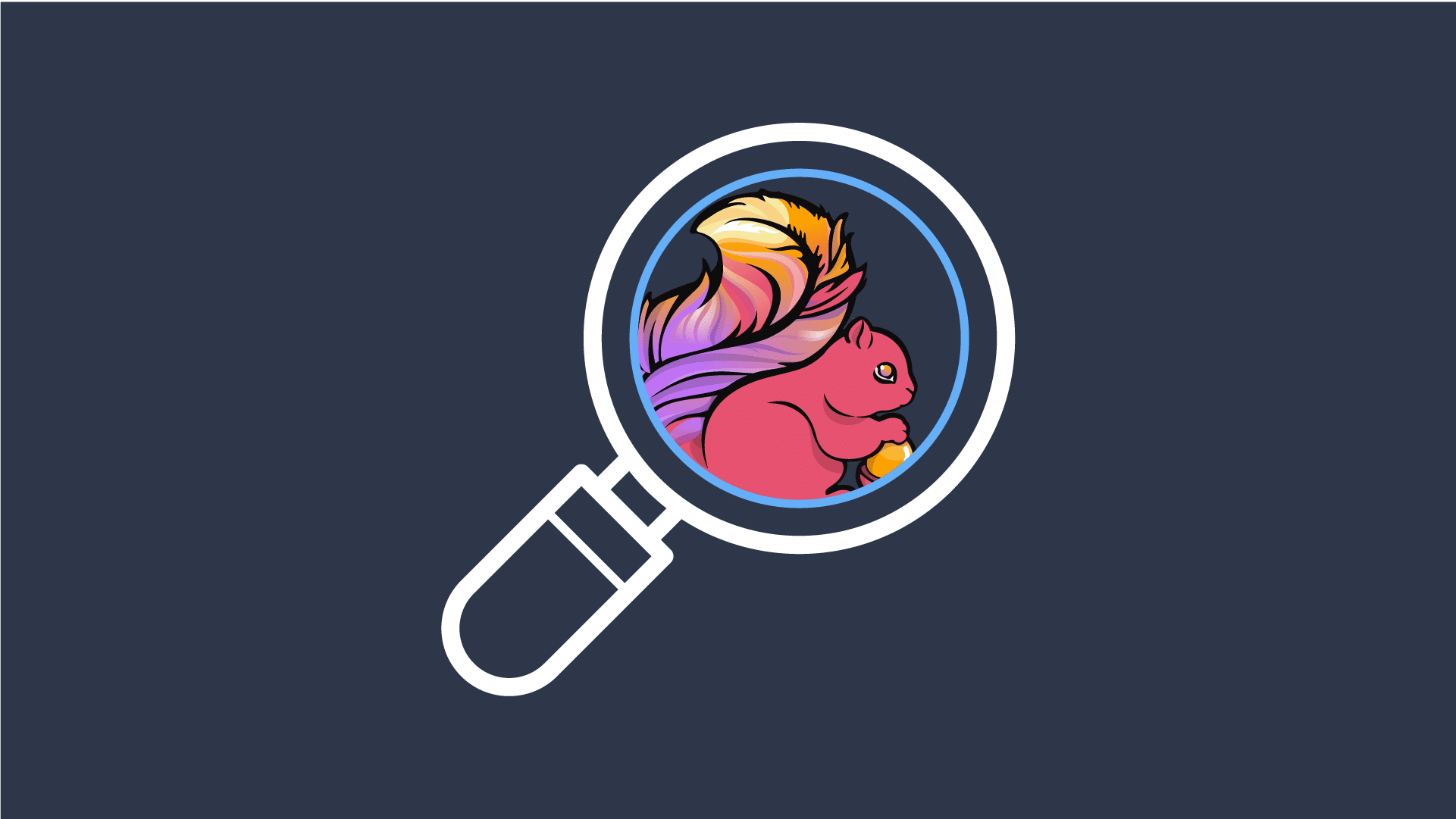
Apache Flink is a powerful, open-source stream processing framework for real-time and batch data processing. Flink-as-a-Service operations provide
Fill out the short form below